How to Apply Online For UGC NET January 2017| Correction in Online form
Attention CBSE UGC NET January Aspirants!!!
There is a slight change in CBSE NET exam date that is announced by NET conducting body CBSE recently.
NET exam Will be conducted in January rather than December. The prime reason behind this change in exam schedule is clash between exam dates of other exams that are conducted by CBSE.
Online UGC NET forms are available for applicants. Click here to fill Application form for NET-January 2017.
http://cbsenet.nic.in/cbsenet/Online/ApplicationForm.aspx
Visit the official website link.
2. Subject Opted For NET :
3. Choice Of City:
Post Graduation Examination :
Examination Appearing/Passed :
Subject of Post Graduation Examination :
Post Graduation From :
State of University :
Name of the University :
Specialization(if any) : optional #
Year of Passing :
Whether M.Phill Passed :
Whether Ph.D. Passed :
Login details(Application No. & Password generated during UGC NET Online registration) will be required for this.
I hope this will help you to fill the UGC NET Online Application form. For any further queries about UGC NET Application you can read following articles:
CBSE NET-January Information Brochure
UGC NET Exam January 2017
There is a slight change in CBSE NET exam date that is announced by NET conducting body CBSE recently.
NET exam Will be conducted in January rather than December. The prime reason behind this change in exam schedule is clash between exam dates of other exams that are conducted by CBSE.
CBSE NET Exam Date 2016: "22 JAN 2017"
Correction in Particulars of application form on the website: "22:11:2016 to 29:11:2016"
Online Application Form Submission: "17:10:2016 to 16:11:2016"
Online UGC NET forms are available for applicants. Click here to fill Application form for NET-January 2017.
http://cbsenet.nic.in/cbsenet/Online/ApplicationForm.aspx
How to fill Application form for UGC NET?
Step 1 :
Visit the official website link.
Step 2:
Webpage given above will appear on screen, fill following details carefully in the online application form for CBSE UGC NET.
Examination Related Details for UGC NET exam:
1. Applied for:
Choose the post/ designation for which you are applying Assistant professor or Assistant professor & JRF both.
2. Subject Opted For NET :
You can choose subject from a drop down list comprising 84 subjects offerd in CBSE NET January 2017.
3. Choice Of City:
You can choose upto 4 cities as exam city. CBSE NET January 2017 will be conducted in 90 cities countywide.
Personal Information section in UGC NET Exam Online Application:
Fill the following text boxes with correct & accurate information. These details should match the given details in your academic documents.
Name :
Gender :
Category :
Date of Birth :
Father's Name:
Mother's Name :
If Differently Abled :
Mobile No. :
STD CODE with Telephone No : optional
Email Address : Your Active Email ID
Unique Aadhaar No. : optional
Name :
Gender :
Category :
Date of Birth :
Father's Name:
Mother's Name :
If Differently Abled :
Mobile No. :
STD CODE with Telephone No : optional
Email Address : Your Active Email ID
Unique Aadhaar No. : optional
Candidate Mailing Address:
Fill your residential address in given text boxes with address, city, state, pin code etc.
Candidate's Permanent Address:
Fill your permanent address in this section, if your residential address do not differ from permanent address, you should fill the same details in mailing address & permanent address sections.
UGC NET Registration [Details of Educational Qualification] :
A post graduate with 55% aggregate marks can apply for UGC NET exam, in order to confirm candidate's eligibility for NET exam this section is introduced in the NET online form.
Post Graduation Examination :
Examination Appearing/Passed :
Subject of Post Graduation Examination :
Post Graduation From :
State of University :
Name of the University :
Specialization(if any) : optional #
Year of Passing :
Whether M.Phill Passed :
Whether Ph.D. Passed :
Password Generation section for UGC NET Online Registration:
This is an Important section in NET online registration process. Candidates are asked to choose a password for future reference. Before choosing a password you must know the following points to make it a hassle free process.
* Password should be 8 to 13 character long.
* Password should have at least one Upper case alphabet.
* Password should have at least one Lower case alphabet.
* Password should have at least one numeric value.
* Password should have at least one special characters eg.!@#$%^&*-
* Password should be 8 to 13 character long.
* Password should have at least one Upper case alphabet.
* Password should have at least one Lower case alphabet.
* Password should have at least one numeric value.
* Password should have at least one special characters eg.!@#$%^&*-
Bottom Line: Choose a security question, in case if you forget your password it will help you to recover your login details.
Security Pin:
You need to fill required details in this section to complete registration process. This section is for Human verification.
you'll need to enter the security pin given in the image format in the text box labelled Enter security pin.
you'll need to enter the security pin given in the image format in the text box labelled Enter security pin.
Bottom line: Security pin is case sensitive, you need to enter capital letters in upper case.
Another mistake that applicants do while filling the form is that they fill zero instead of "O" or vice versa.
Step 3:
After clicking on Next button given at the end of the NET Exam online application form 2016, you can upload your image & scanned signature on official website.
Scanned Photo & Image size specifications is given below:
UGC NET Online Form:How to upload scanned image & Signature
Scanned Photo & Image size specifications is given below:
UGC NET Online Form:How to upload scanned image & Signature
Bottom line: An application no. will be generated before uploading scanned photograph & sign. Note this number for future reference.
Step 4:
Pay the online application Fee for NET Exam
You can pay the online application fee after successful completion of step 2 & 3. There is a provision of different online application fee for candidates belong to different categories.
UGC NET Online fee for General category: 600 Rs.
UGC NET Online fee for OBC category: 300 Rs.
UGC NET Online fee for ST/SC/Pwd category: 150 Rs.
Bottom line: Application fee is payable in Online & offline mode.
Step 5:
Confirm Payment & take printout of the Application form
After successfully submitting form with payable amount you can confirm payment & Take printout of the form.
Correction in Particulars of CBSE NET application form on the website:
Candidates who filled wrong details or credentials in UGC NET Online form can correct these details from 22nd to 29th Nov, 2016.
Login details(Application No. & Password generated during UGC NET Online registration) will be required for this.
I hope this will help you to fill the UGC NET Online Application form. For any further queries about UGC NET Application you can read following articles:
CBSE NET-January Information Brochure
UGC NET Exam January 2017
How to Apply Online For UGC NET January 2017| Correction in Online form
 Reviewed by Hemant
on
14:30
Rating:
Reviewed by Hemant
on
14:30
Rating:
 Reviewed by Hemant
on
14:30
Rating:
Reviewed by Hemant
on
14:30
Rating:

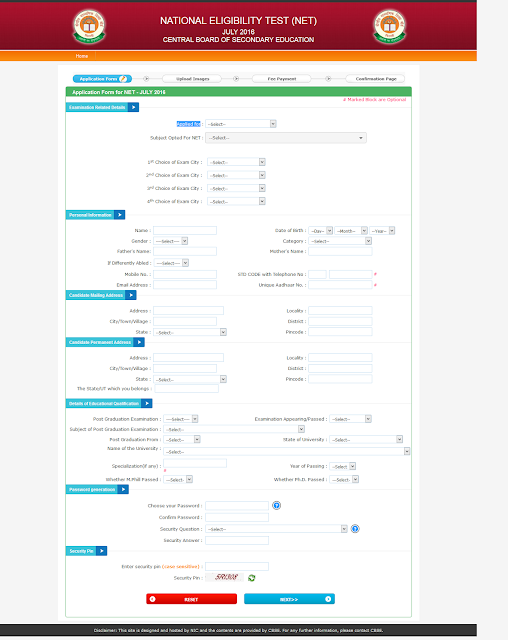









Nice details available for the UGC NET Application Form 2017 as here.
ReplyDeleteCBSE UGC NET Application Form 2018 is coming soon for UGC NET Examination 2018 for UGC NET Examination under CBSE Board.
ReplyDeleteThanks for such a great information. I am preparing for UGC NET Exam 2021. This wil help me a lot.
ReplyDelete